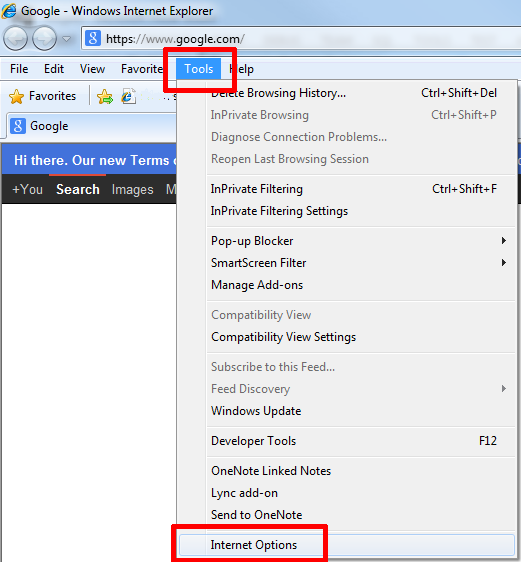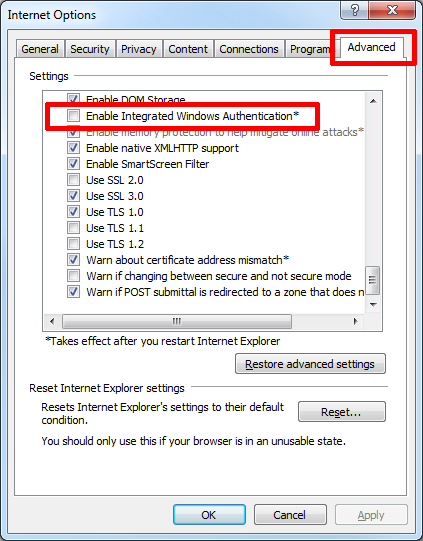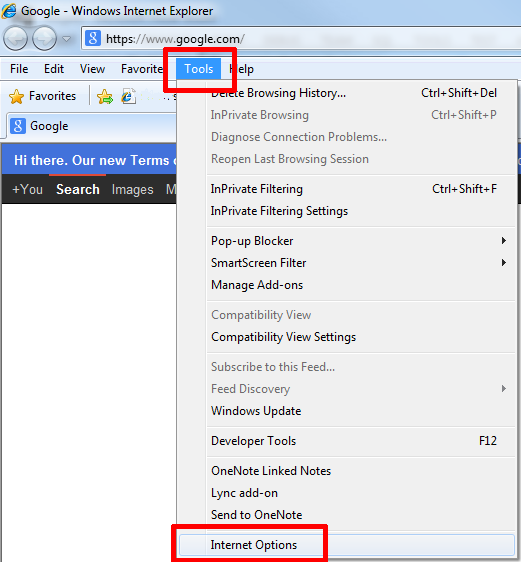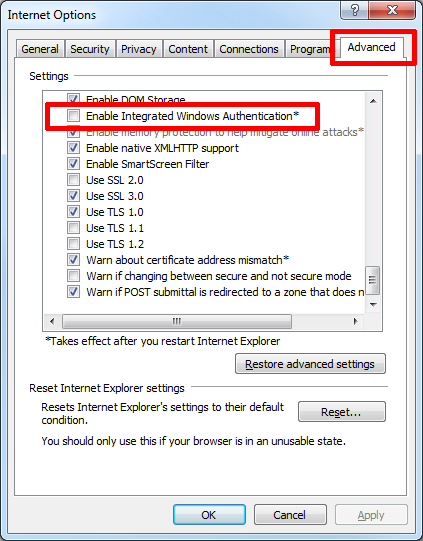If you are unable to access the Human Anatomy Module website from off campus using Internet Explorer, please try the following:
-
Disconnect from any networks you are connected to.
- Make sure no Ethernet cables are plugged into your machine
- Disconnect from all wireless networks
-
Open Internet Explorer
-
Click on the "Tools" menu and select "Internet Options"
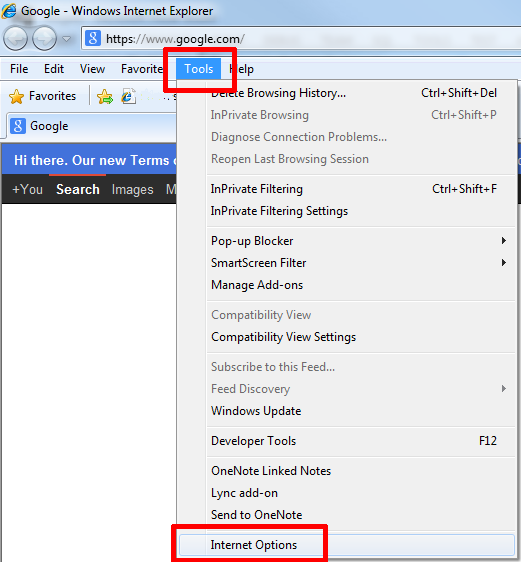
-
Click the "Advanced" tab and uncheck "Enable Integrated Windows Authentication"
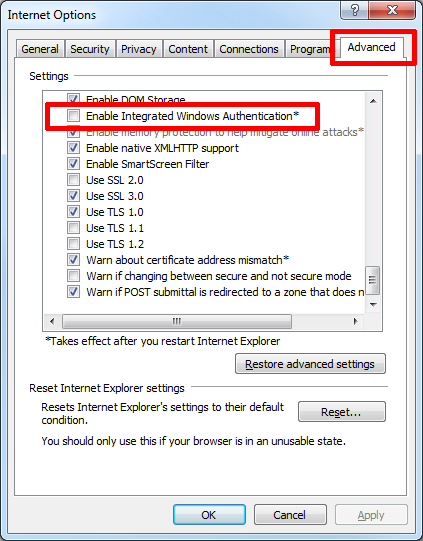
-
Completely close out of Internet Explorer
(including all tabs or windows that may be open)
- Try again